Today, we've got three delicious little treats for you. HTML Snippets, Subscribe to Comments, and a Statistics Redesign. Let's get into it.
HTML Snippets
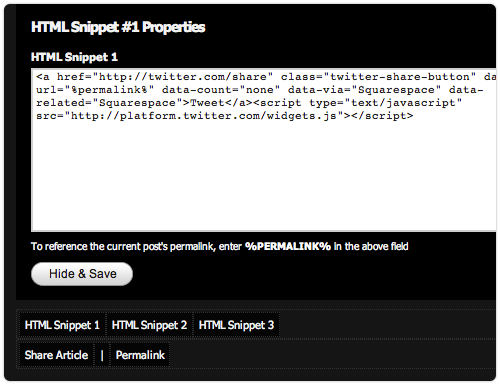
When users started asking for a Facebook Like/Tweetmeme button we grappled with the idea of how best to incorporate this into the platform. We knew it was important, but didn't want to have to worry about playing catch up (ahem) or distracting from the feel of the platform. So, we decided we'd do you one better. We've created 3 HTML Snippet blocks in your Journal's config for you to put anything you like. Pun intended.
You can add Facebook Like, Tweetmeme, Google Buzz, or anything else your heart desires. Even the brand new Tweet button will work just great*. Drag and drop the blocks anywhere you can drag the other components of your blog post. In order to make these work, we created a variable for you to use when implementing the code. It's pretty simple to do, but you should check out all the technical details in the manual entry on getting these set up. This little delicious morsel is brought to you by none other than Senior Engineer Paolo De Dios.
*The Tweet button currently pulls the current site title. If you're on a home page it will pull the right link, but not the title of the post. Will update soon with a fix. :)
Subscribe To Comments
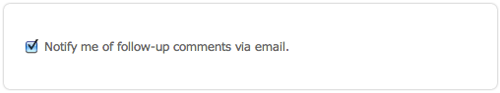
Now you can subscribe to a page's updates even if you're not a member of the site. This should be a welcome addition for anyone not on a community plan whose users would still like to be notified when a comment is responded to. Now, when you leave a comment you'll have the option to check a box to use the email you provide when leaving the comment to receive notifications on future posts.
Statistics Redesign
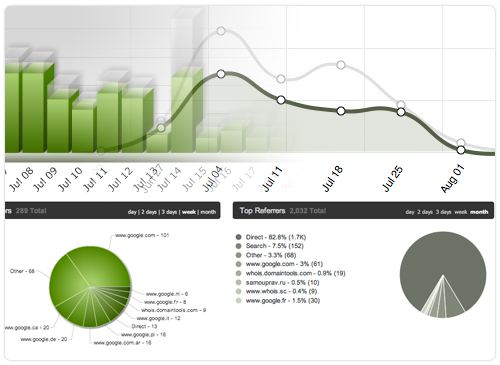
The final nugget is a refinement that replaces the flash statistics charts in the site manager with a new canvas based implementation. Now your charts are clearer overall, look more appropriate in the backend, load much faster, and load on all devices (iPhone, iPad, etc.).
As always, if you notice any irregularities, guitar solos, or double rainbows, let us know by opening up a ticket in your Website Management > Support Tickets.
M!



















