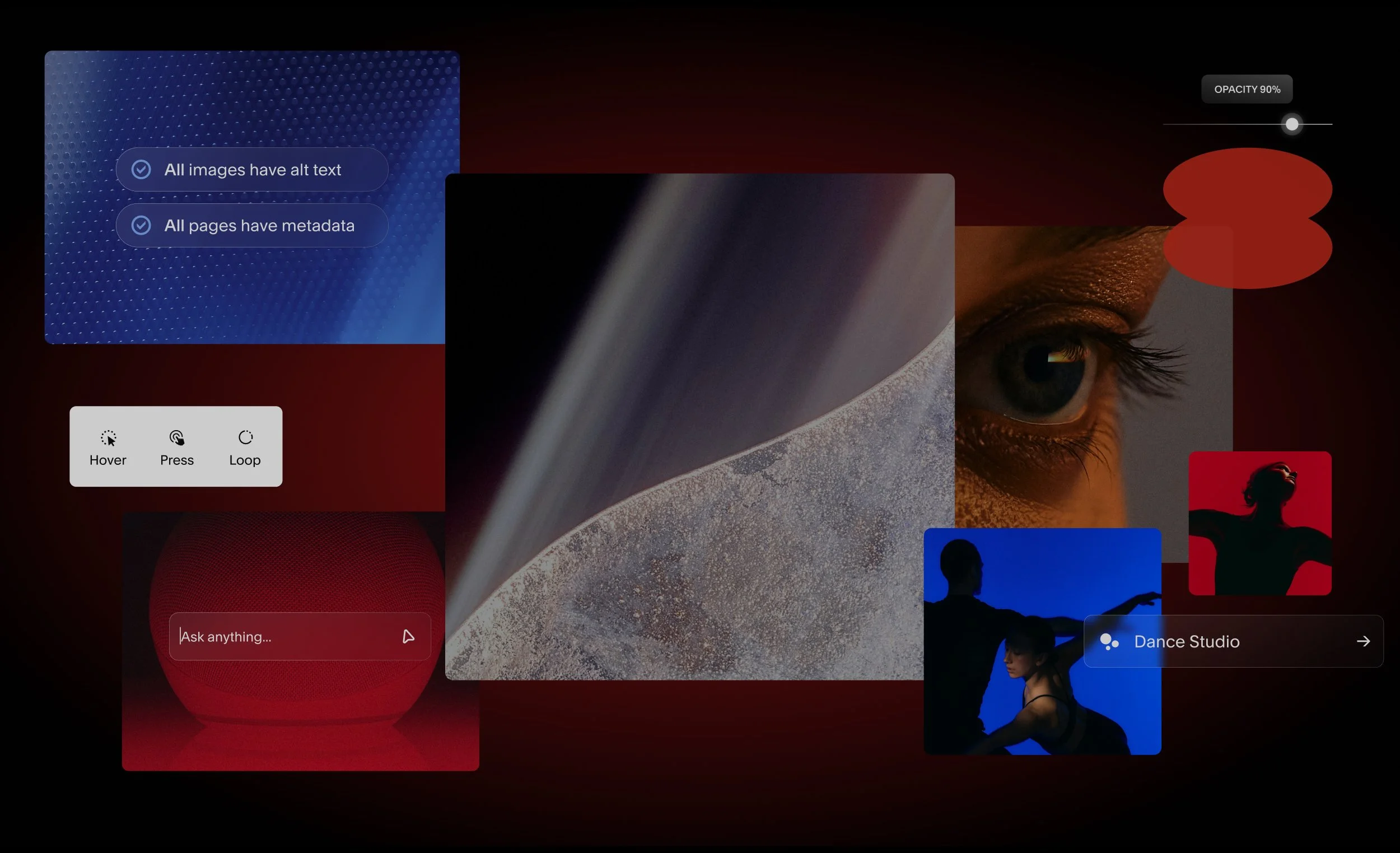Efficiency is key, especially when you’re running—or starting—a business. That’s why we’ve added Zapier, a helpful automation tool, to our integration offerings so you can manage your workflow seamlessly from your Squarespace website. This new integration simplifies your to-do list by connecting the apps you already use to easily send data from one app to another.
With the holiday season in full swing, it can feel like there simply are not enough hours in the day to cross off every item on your list. With Zapier, you can connect external applications to your Squarespace account to help you get more done in less time. For example, if you have a form block set up on your website, you can set up new submissions to trigger “Zaps.” Zaps move information between the apps you use every day, giving you valuable time back in your busy schedule.
Once you have your Zaps set up, you can control the way in which they alert you to keep your workflow completely customized. For example, the Zaps could create a new ticket in Zendesk, if that’s how you’re currently managing new form submissions. Or, it could send you a Slack message instead. The Zap could also create a new Trello card, complete with information from the new submission. This way, you don’t have to alter the way in which you manage new submissions: you can simply automate the process.
Zapier is available for anyone using the Squarespace Business plan, Commerce Basic plan or Advanced plan. If you’d like to learn more about adding this integration to your website, check out our KB guide. As always, our award-winning Customer Care team is here to help 24/7. If you have any questions, get in touch with them here.