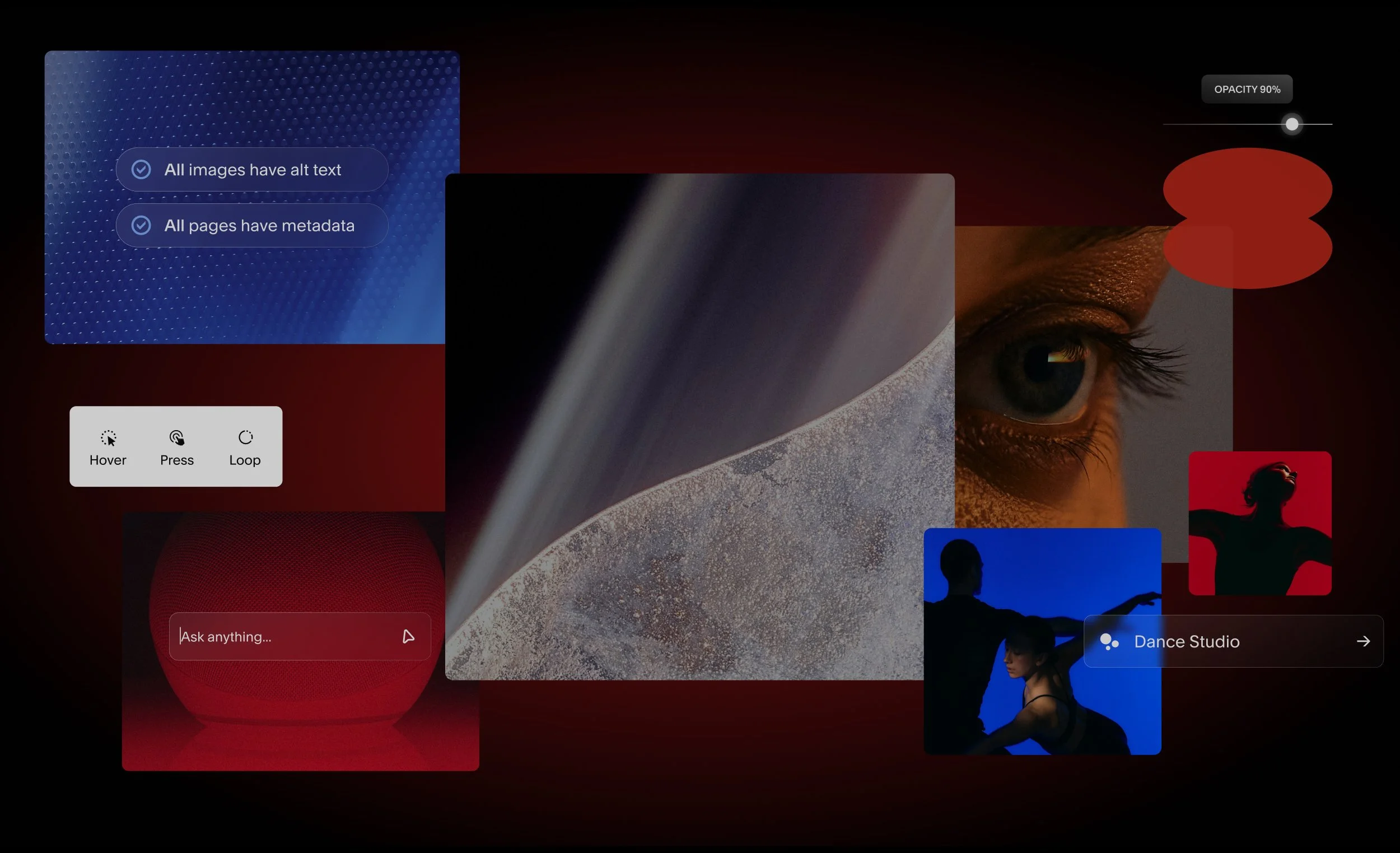When we first introduced LayoutEngine at the launch of Squarespace 6, we promised it would become more sophisticated and powerful over time. Today, we’re excited to announce LayoutEngine 2 – the next iteration of LayoutEngine that is much more intuitive and easier to use.
The browser is a canvas of infinite potential; the ways in which content is delivered and consumed are just as numerous. LayoutEngine is one of the ways in which we attempt to tame that potential. Beyond the obvious usability improvements, LayoutEngine 2 is also touch-friendly – in fact, the very same component powers our recently released Blog app for iOS. Just as importantly, we've taken the time to solidify the underlying foundation of our core editing experience in anticipation of our future roadmap. But more on that later.
With LayoutEngine 2, the content on your page or blog post is still organized in a neat grid. However, you’ll notice there’s no longer a fixed “add block” button. Instead, Insert Points have been added throughout the page so you can click and add a block whenever you want. As you add content to your page or post, more Insert Points appear, to make inserting blocks in the right place faster and easier.
In addition, we’ve made both image resizing and text wrapping a lot simpler. With the previous version of LayoutEngine, you may have noticed your images automatically resizing when you move them to different parts of the page, and not always in the way you wanted. Now, you can double-click on an image to see an overlay of the full image itself, then drag that overlay to ensure the best crop for your images. To wrap text around an image, simply drag your Image Block over a Text Block. When the Insert Point turns into a box, drop the Image Block. You can do the same thing with just about every Block.
To learn more about the new features of LayoutEngine 2, take a look at this article in our Help Center. We look forward to hearing your feedback on Facebook and Twitter.