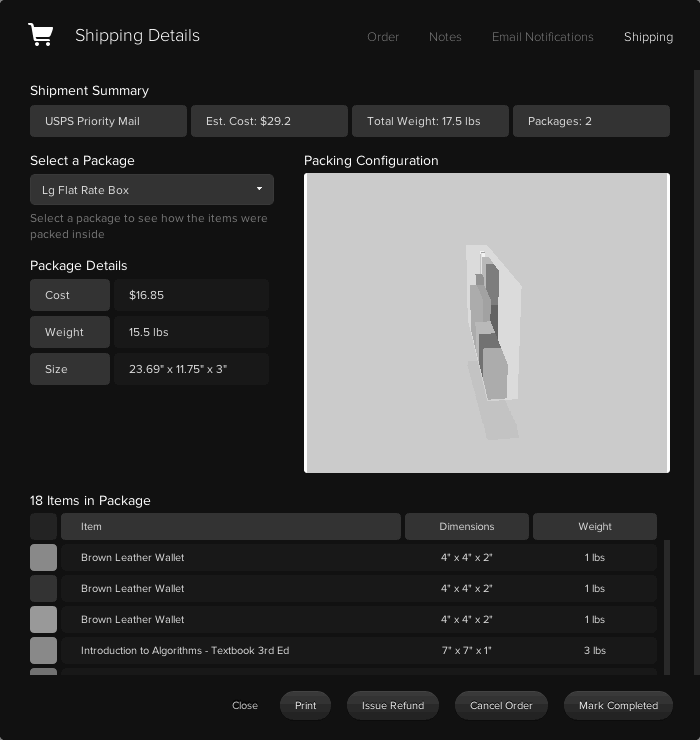For independent sellers, shipping costs can be a pain. Regardless of what platform you use to sell online, many merchants lose money – or potential customers – with inaccurate shipping estimates that are much higher than the actual cost. In our latest update to Squarespace Commerce, we’ve addressed this pain point by providing real time carrier shipping rates for USPS and adding some incredible new features to assist with accurate rate calculations.
Shipping rates primarily depend on your carrier, your shipping speed, and the size and weight of the box you’d like to send. Squarespace has uniquely taken all of these factors into account by not only allowing you to enter your product weights and carrier options, but also implementing 3D packing algorithms to understand the exact amount of ordered items that will fit into the boxes you send with.
In order to enable the new shipping method, you’ll need to add exact dimensions (accounting for packing materials) for each product in your store. Squarespace will use these dimensions to estimate the size of every customer’s order in real time. Once that’s done, go into the Shipping settings and add the new “Carrier Calculated via USPS” method. We’ve provided USPS Flat Rate Boxes as default shipping containers, but you can also add your own custom sized boxes. Using this method, you’ll be able to quote shipping costs to your customers with far greater accuracy, taking distance, weight, and size into account.
When you receive a new order, click on the order to view shipping details. You’ll see a 3D rendering of how Squarespace estimated the size and cost of each package.
Please note: currently, this feature is only available for US merchants selling to US customers. We plan to roll this feature out for US-based merchants selling to international customers in the near future. We hope to add more major carriers soon as well.
As always, send us your questions and comments via Twitter @squarespace. Thanks for being a part of Squarespace!