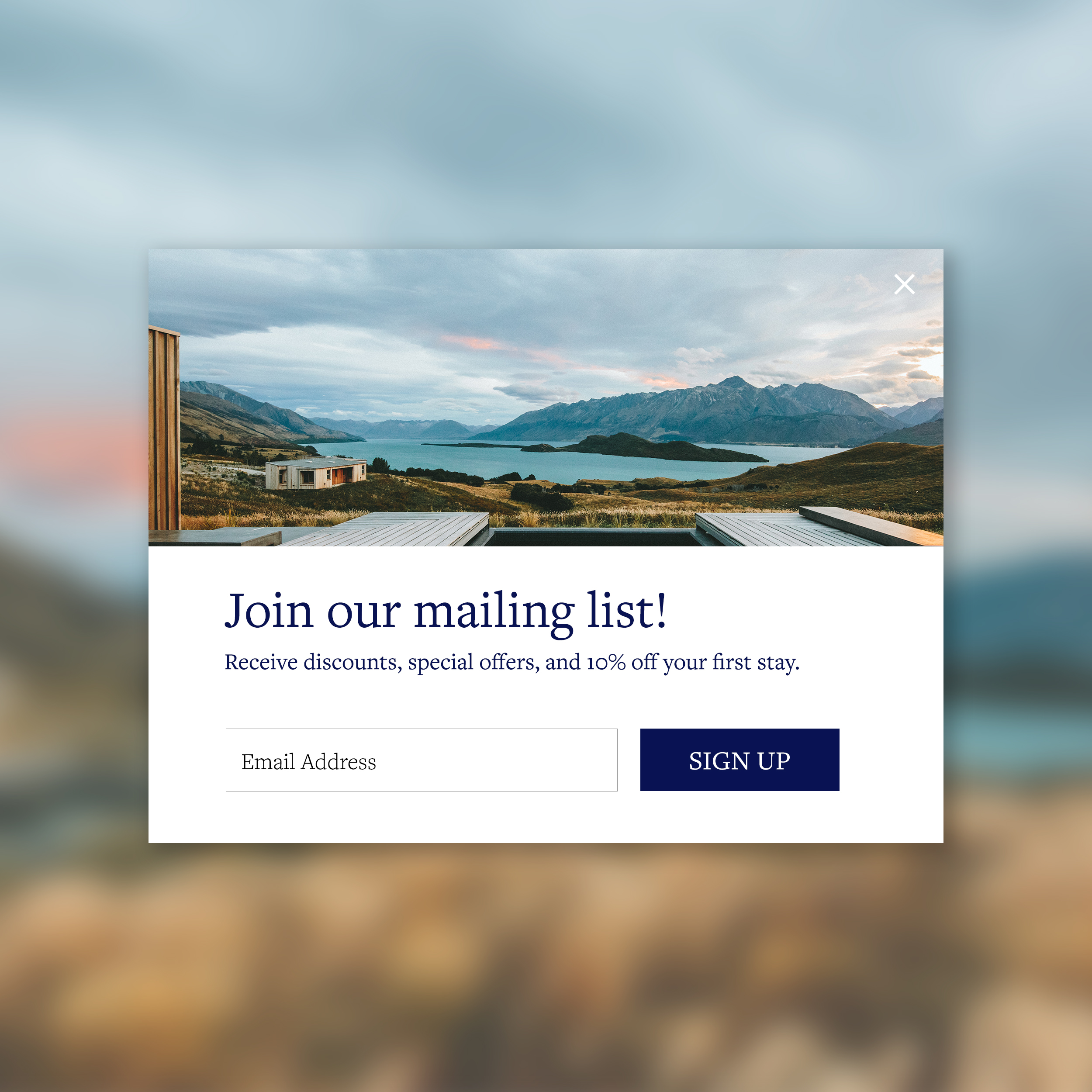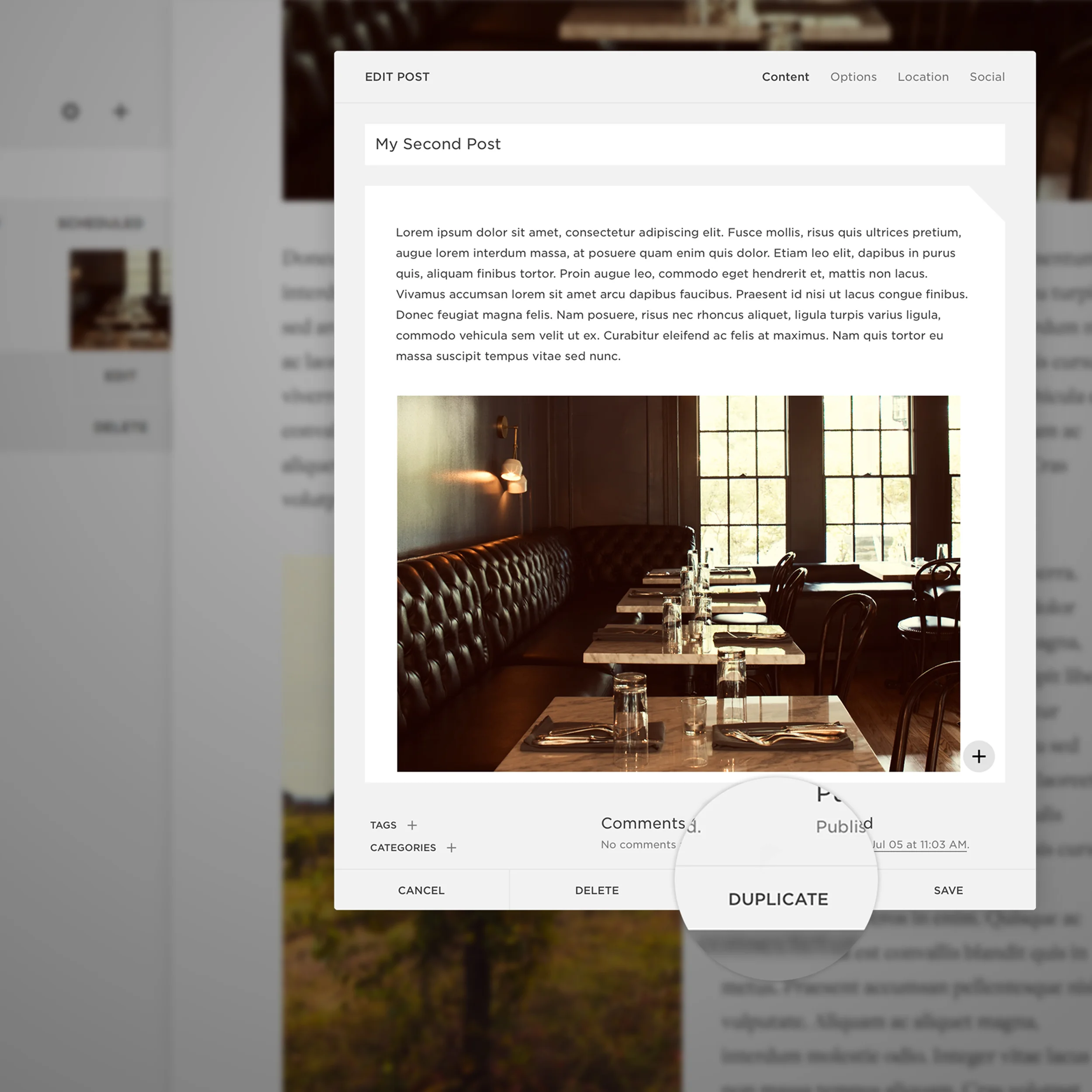Summer is here, and so are some great new Squarespace features. We’re excited to share a number of new additions to our platform designed to help you customize – and optimize – your online presence.
Create a custom pop-up to greet visitors when they land on your site. You can use these overlays to announce a sale, promote specific content, or collect emails to grow your mailing list.
We’ve released 16 new templates to choose from when building your website or online store. Each one is designed to make your work stand out.
We’ve updated Squarespace Analytics to include more tools that help you track growth over time, identify site traffic trends, and gain more insight into your audience. These richer analytics include an updated Traffic Sources panel and a more detailed Sales Overview, along with access to more historical information and new ways to segment your data, including custom date ranges and a device type filter.
Duplicate Blog Posts, Events and More
Now you can easily duplicate individual blog posts, events, and more to speed up content creation on your website. This allows you to maintain your previous blog post design and event details and simply update the content.
We’ve added 13 top-level domains (TLDs) to our registry including .art, .shop, .vip, .fun, .top, .blog, .games, .group, .ltd, .promo, .salon, .vin, and .wine. We now offer more than 300 TLDs to help you make your website even more personalized.
We launched a number of Brine improvements including improved parallax scrolling, the ability to create slideshow banners, and many more powerful styling options.
Updates to the Commerce Cart Page
We’ve refined aspects of the Commerce Cart page. These changes include:
The font size and spacing of the Cart page are easier to read on a variety of screens.
The Checkout button on mobile is now full width to make it more visible and easier to click.
Variant titles appear next to variant options as products are added to cart to give shoppers more context about their selection.
Product images are optimized for retina displays.
The zoom now stays consistent as you edit quantities on mobile devices.
Quantities for service products
If you sell service products, you can now hide the quantity field by going to Settings > Checkout and unchecking “Show Quantity Field for Service Products.” This can be used to limit purchases of service products to one item per order.
Improved Commerce App
With the latest version of the iOS or Android Commerce app, you can sort your orders and customers to best suit your workflow and use the new navigation in Android to quickly jump to Orders, Inventory, Customers, and Discounts.
If you have any questions, please contact our award-winning Customer Care Team.