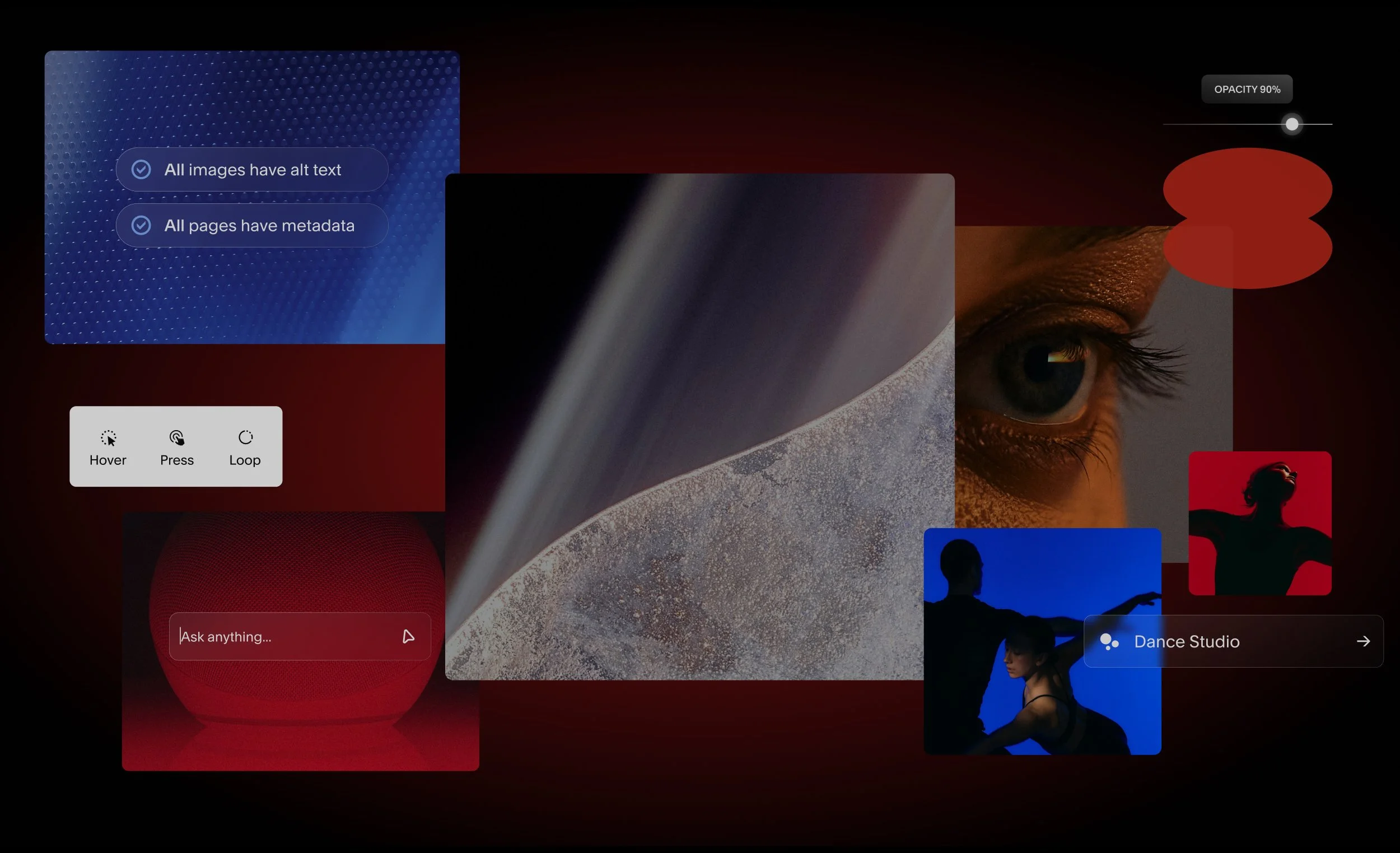Hey there Squarespacers. Amidst the version 5 upgrade on monday, we have gotten a lot of emails wondering how you actually make the switch from V4 to V5. Quite simply, everyone is already on V5, the entire system is now V5, but in order to use ALL the features, you will need to choose a new, V5 template. Thats it. Nothing else to do, just choose a new template, and you have all the V5 goodies.
That being said, you DO NOT have to switch templates, you can stick with your V4 template, edit and add content just as before, we aren’t taking anything away from you, you just wont get a few new things V5 has to offer.
Below is a link to a video walk through of me showing you exactly what upgrading to a V5 template looks like and entails step by step.
WATCH THE VIDEO ON SWITCHING FROM A V4 TEMPLATE TO A V5 TEMPLATE