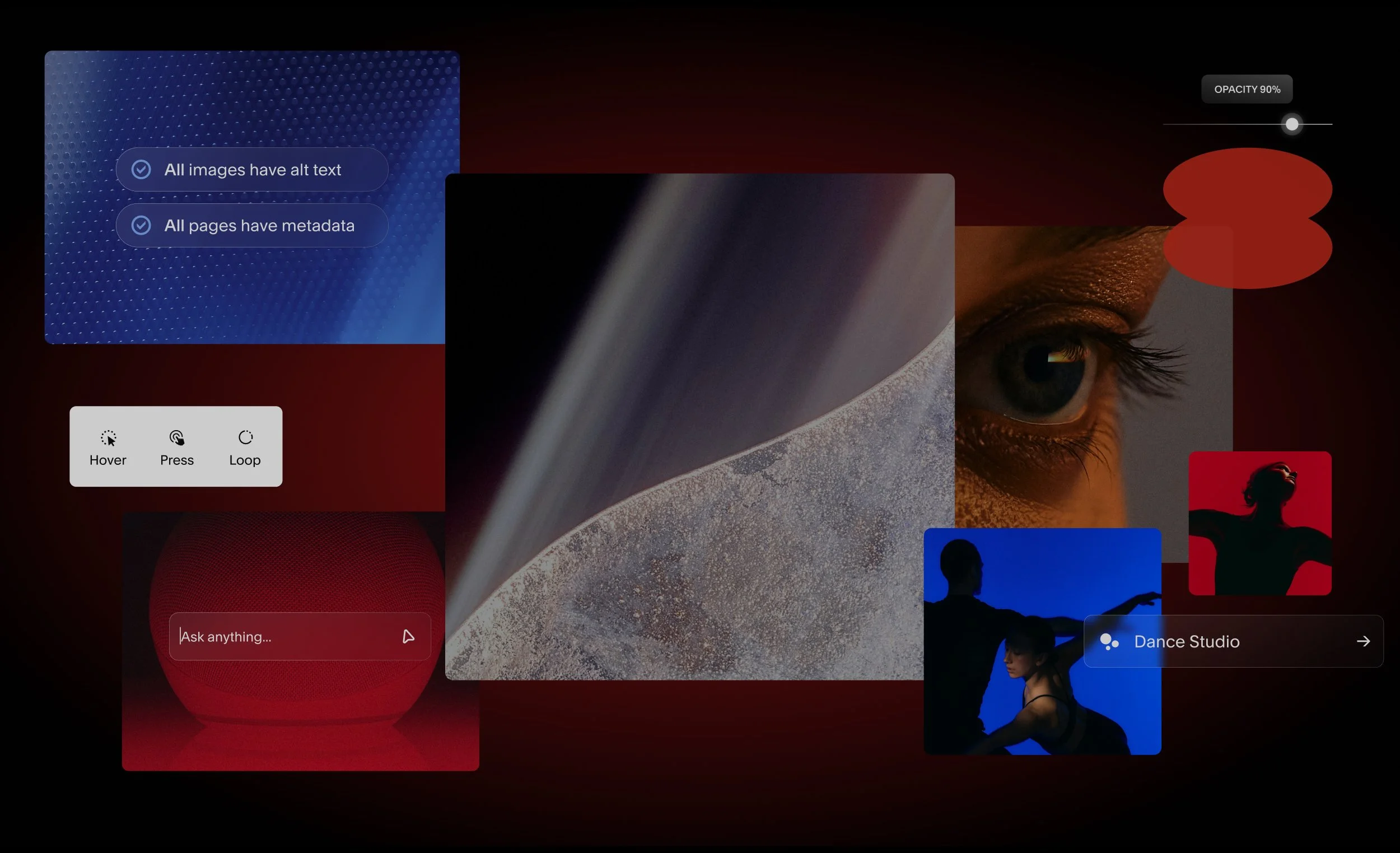Our popular slideshow feature has just been updated to version 2.0. Now when you add a slideshow to your site you'll find new settings to choose from, more customization options, and advanced functionality.
New Style Options
Slide indicators (dots, pagination, or textual) and new options to configure the placement of slideshow controls give you the style you want. To customize the look and feel of your slideshow further, jump into Fonts, Colors & Sizes, where you can modify background images for controls, style descriptions, and more.
Placement and Size
Slideshow 2.0 allows for repositioning of navigation and any titles or descriptions you add to your slides. You can also customize the width of the slideshow, or just set it to auto-fill the width of the content area.
Gallery Settings
We've improved the link between the slideshow and the originating galleries by enabling an automatic gallery sync. That means when you add new images to a gallery or change a single image, your slideshow will reflect those changes immediately. We've also increased the slide limit to 100 images per slideshow.
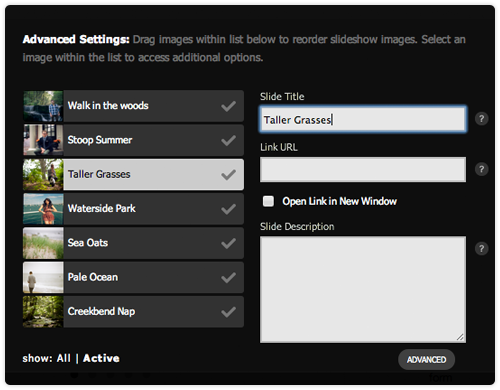
Advanced
By popular request, the new "Advanced" panel allows you to link individual slides to specific click-through URLs of your choosing. You can also set slide-specific titles, add HTML to the slide's description area, and reorder the slides without changing anything in the original gallery itself.
It's a great update. Enjoy.